What is an Agent
LLMAsAService encapsulates a UI Chat Panel with backend services for reliable and safe LLM use.
Agents offer the following features:
- A set of system instructions that defined what the agent will do
- A way of injecting context directly into a prompt (the data tab)
- Ingesting documents and website links to be searched during response generation (RAG)
- A UI design panel to build front-end interfaces into the agent (optional, you can also just call the agent programmatically)
- Code generation to assist embedding the agent UI as an iFrame
Creating an Agent
- Click on the Agents menu item in the left navigation panel (its the one below Home)
- All of the current Agents will be listed, or if there aren't any, there will also be a button to create an example agent. Click the Add... button to create your own. You will be shown a
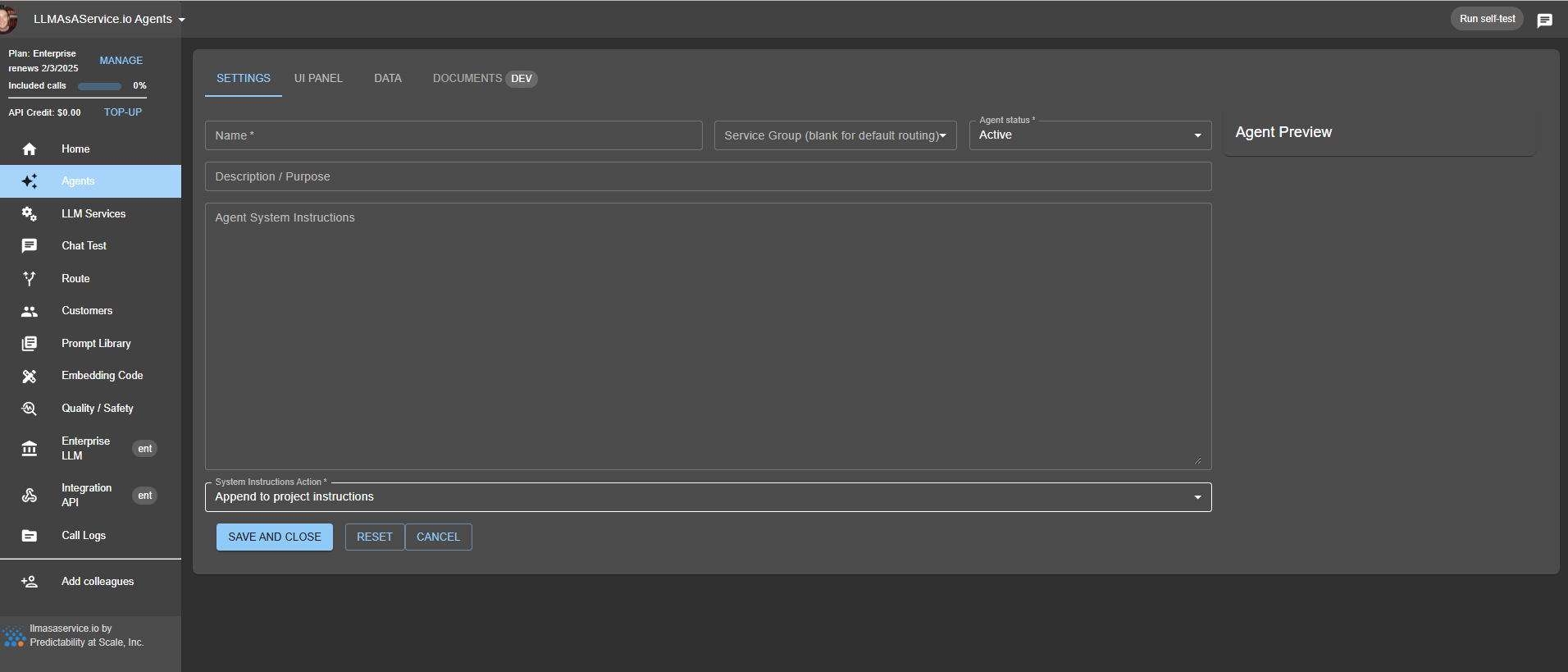
There are four tabs:
- Settings: this is where you give the agent a name, its specific service group (leave blank for all) and agent instructions. These instructions tell the LLM how to act.
- UI Panel: this is where you optionally create the UI panel for agent. If you don't want any UI for the agent (you plan to only call it programmatically) you can ignore this tab.
- Data: text based data passed as context to the LLM in the system instructions. You MUST use the special tag {{data}} somewhere in the System Instructions where this text data will be included.
- Documents: documents and websites to be vectorized and used as context during agent use, often called RAG (Retrieval Augmented Generation).