Embedding an Agent into Websites
There are a number of ways to achieve this.
iFrame Embedding Code
For wordpress and most websites, clicking on the "Embed Code" button for the agent you want to embed copies the html iFrame code to your clipboard. You can then paste that into most website builders of your choice.
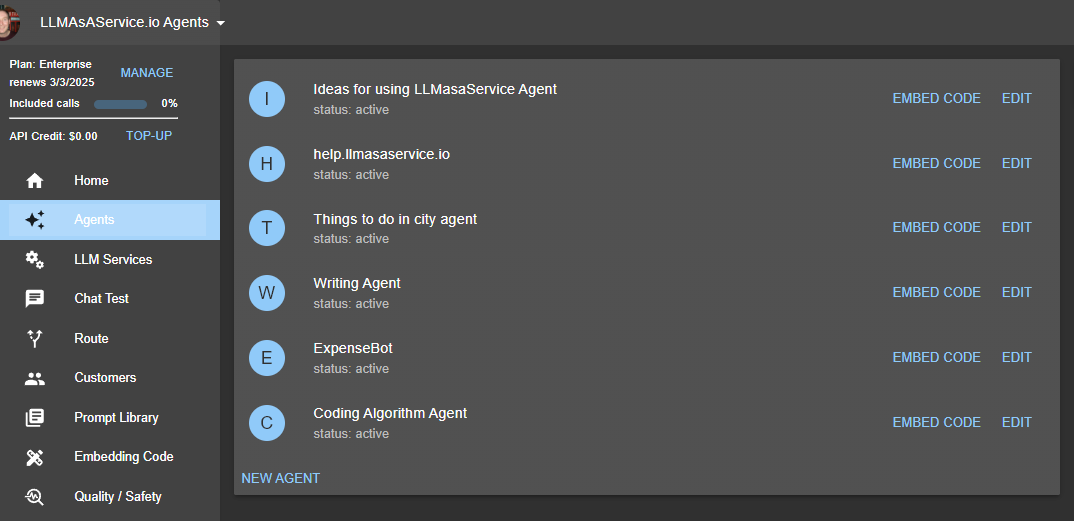
For wordpress, you paste this code into a HTML module -
- Create a new page on your Wordpress site
- Find the Custom HTML block and drag it to the page
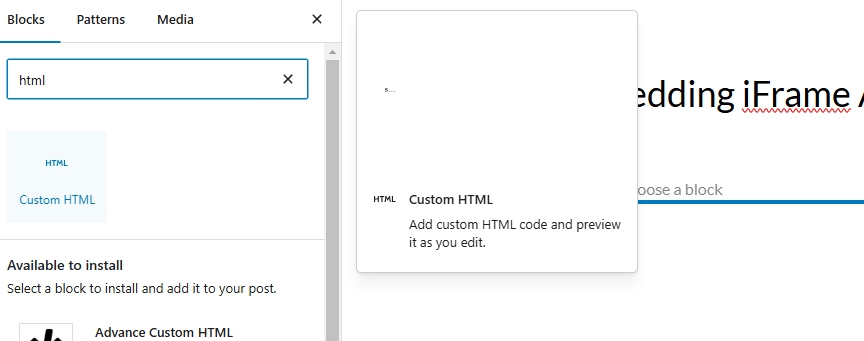
- Paste the HTML you copied into the HTML property
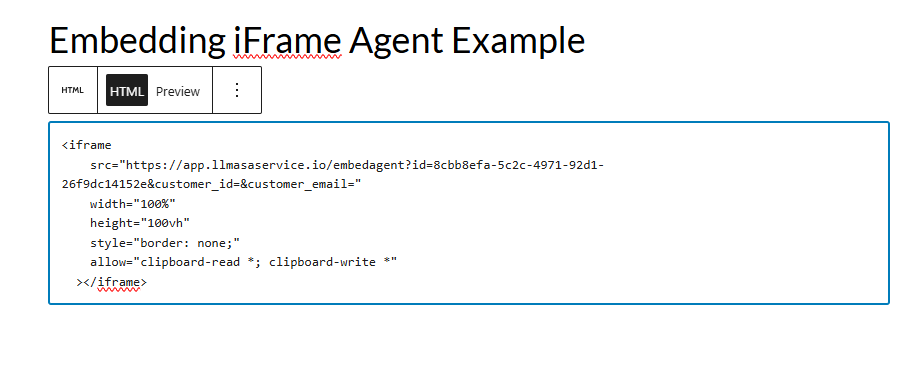
- Click preview to see that it works, format its height and width, then publish
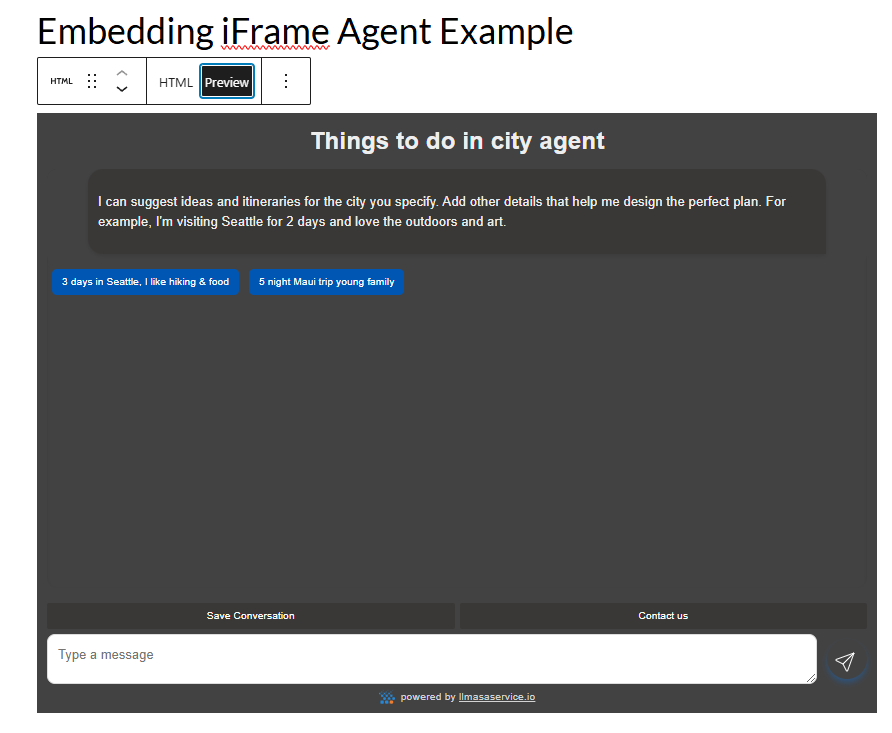
The same iFrame code works in any website or platform you are using. Ask your website developers for help or contact us at support@llmasaservice.io if you want advice.
Static Page Hosting (for Canva)
For testing and embedding in any website that blocks iFrames directly, we have a static page that supports the iFramely platform for whitelisting safe URLs.
The static page is a great way to collaborate during testing. You can use the link to share with others just the Agent and embed into your sites later.
To create your Agent's static page link:
- Edit your agent by clicking on its Edit button on the Agents page
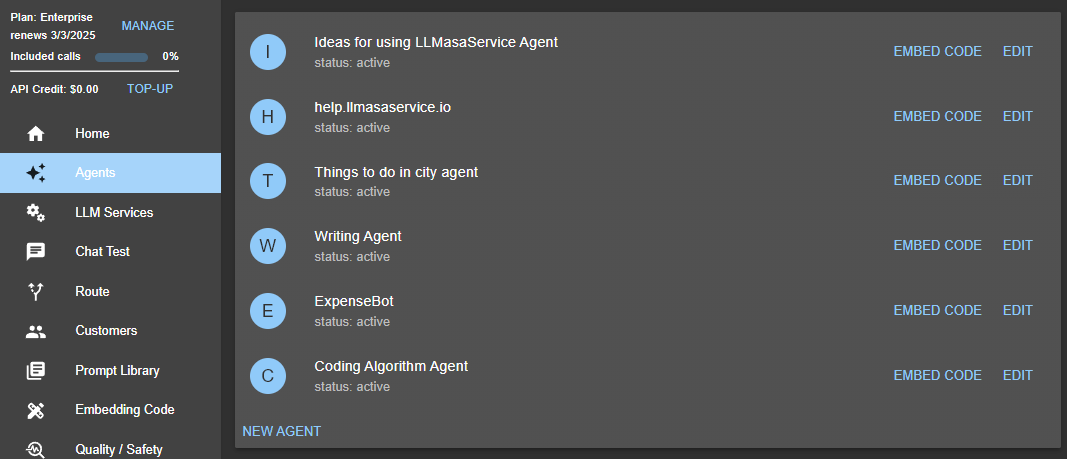
- Go to the UI PANEL tab
- Click the CREATE STATIC PAGE LINK near the bottom of the form
- Copy the URL generated. This is a static HTML file that can be shared
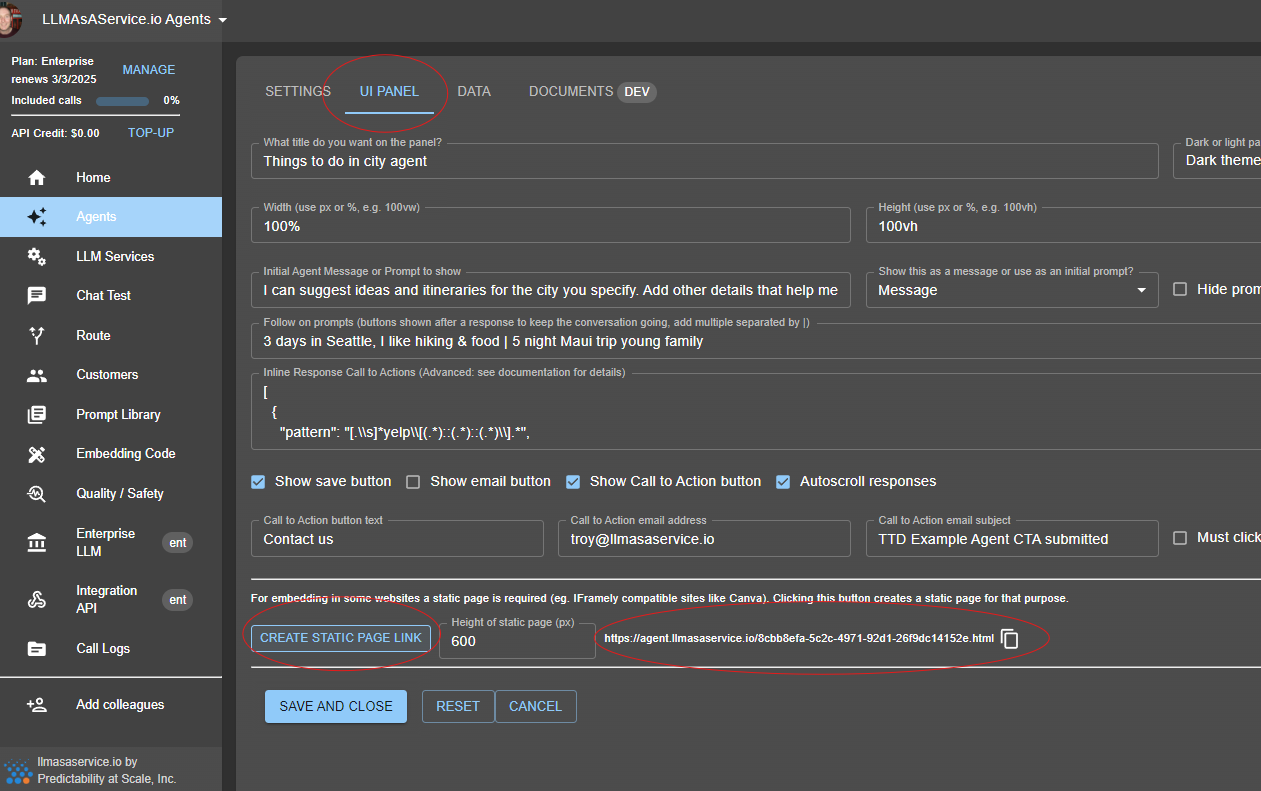
This URL will always be the same, you only need to do this once or when you want to change the fixed height of the panel in that page.
Embedding our NPM UI Control into Your React/Next.js/Vite/* Applications
Our prebuilt UI controls allows you to embed your agents into any application that supports NPM packages. This will require your development teams help. We will cover this in our developer documentation coming soon.